Please wait...
How do I edit the email list pages (subscribe, unsubscribe, profile page, etc)?
When we talk about list pages, we are talking about pages like Subscribe, Unsubscribe, Profile page, etc, basically, all the pages that you can see at Backend > List page Types from where you can also set the default way of how the list pages will look like.
The changes you do here will be inherited by all the list pages that you can see when you login as a customer and you click on the Pages box from your list overview:
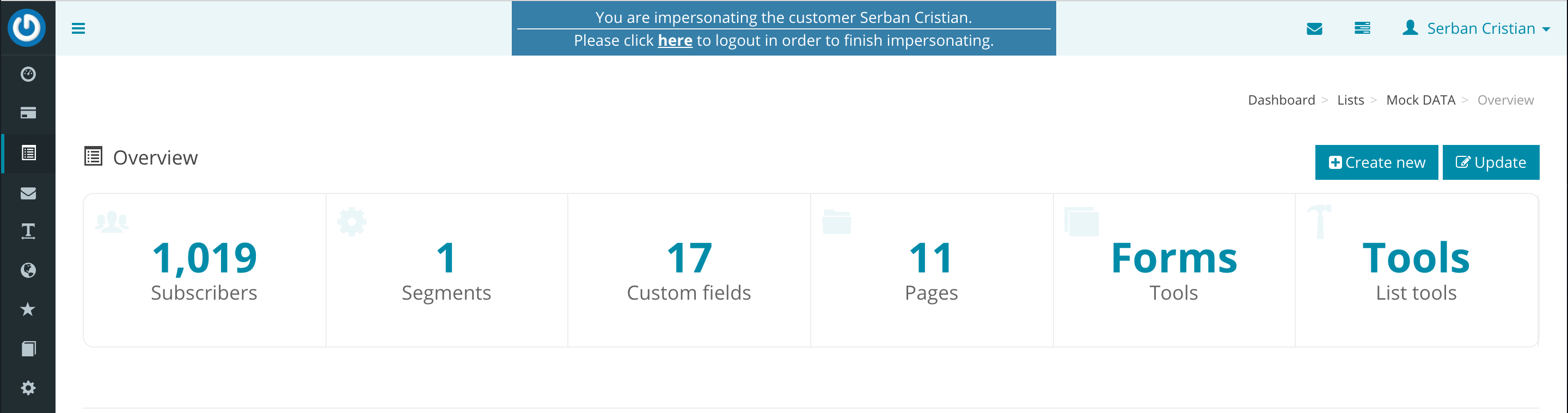
As a customer, you can also edit these pages as you wish to customize them for each list. Then later, if you want to use the pages from a list into another list, then simply copy the existing list, this way the customized pages will be copied too.

